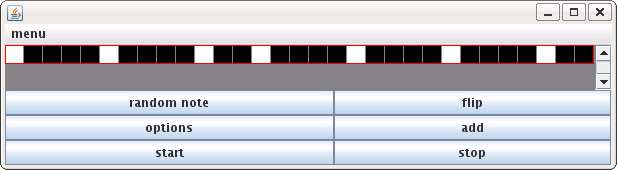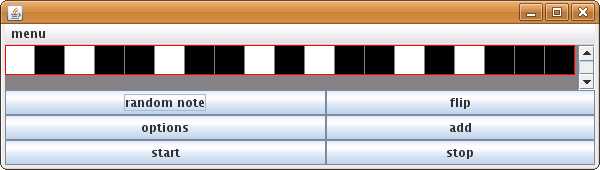
here is what to program looks like.
download the program and unzip it then run music.jar
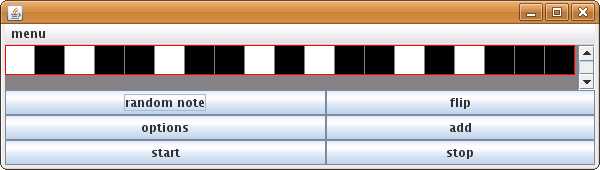
here is what to program looks like.
press the start button to start the random music.
press the stop button when listening to it
press the add button to add a new scale
press the flip button to flip the current scale
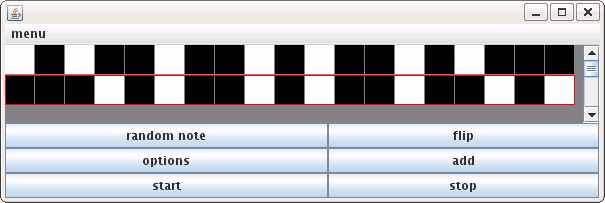
here is what it looks like now
each row is a scale, each white square is a note of that scale.
to add a note, click on a black square
to remove a note, click on a white square

you can try moving a note so it looks like this picture.
you can also click on the random note button to add or remove random notes
you can slow down the music. to do so, click on the options button and enter 10.0 when it says tempo. then click the start button.
here are the tunnings program has
| mt12 | 12 meantone |
| mt19 | 19 meantone |
| et31 | 31 equal temperament |
| bp13 | Bohlen-Pierce scale |